
Для того, чтобы установить это меню зайдите в панель инструментов Blogger - Дизайн. Нажмите добавить гаджет Html/JavaScript:

И в его поле добавьте такой код:
<style type="text/css">
.exespotlightmenu{
width: 100%;
overflow:hidden;
}
.exespotlightmenu ul{
margin: 0;
padding: 0;
font: bold 14px Verdana; /* font style and size */
list-style-type: none;
text-align: center; /* "left", "center", or "right" align menu */
}
.exespotlightmenu li{
display: inline-block;
position:relative;
padding: 5px;
margin: 0;
margin-right: 5px; /* right margin between menu items */
}
.exespotlightmenu li a{
display:inline-block;
padding: 5px;
min-width:50px; /* horizontal diameter of spotlight */
height:50px; /* vertical diameter of spotlight */
text-decoration: none;
color: black;
margin: 0 auto;
overflow:hidden;
-moz-transition: all 0.5s ease-in-out; /* CSS3 transition to animate all A properties */
-webkit-transition: all 0.3s ease-in-out;
-o-transition: all 0.3s ease-in-out;
-moz-transition: all 0.3s ease-in-out;
-ms-transition: all 0.3s ease-in-out;
transition: all 0.3s ease-in-out;
}
.exespotlightmenu li:hover a{
color: white;
background: #a71b15; /* background color of spotlight */
-webkit-border-radius: 50%; /* large radius to create circular borders */
-moz-border-radius: 50%;
border-radius: 50%;
}
.exespotlightmenu li a exespan{
position:relative;
top:35%; /* move text down so it appears centered within menu item */
}
</style>
<br />
<div class="exespotlightmenu">
<ul>
<li><a href="##########"><exespan>Главная</exespan></a></li>
<li><a href="##########"><exespan>О блоге</exespan></a></li>
<li><a href="##########"><exespan>Карта</exespan></a></li>
<li><a href="##########"><exespan>Архив</exespan></a></li>
<li><a href="##########"><exespan>Контакт</exespan></a></li>
</ul></div>
Здесь естественно меняйте названия пунктов меню и вместо решеток вставляйте ссылки на страницы. Сохраните гаджет.


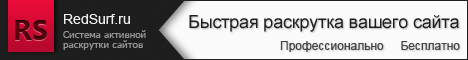
Комментариев нет:
Отправить комментарий